- Python Built-in Functions
- Python All Built-in Functions
- Python print() Function
- Python input() Function
- Python int() Function
- Python float() Function
- Python len() Function
- Python range() Function
- Python str() Function
- Python ord() Function
- Python chr() Function
- Python ascii() Function
- Python pow() Function
- Python type() Function
- Python List Functions
- Python list() Function
- Python insert() Function
- Python append() Function
- Python extend() Function
- Python pop() Function
- Python remove() Function
- Python reverse() Function
- Python sort() Function
- Python sorted() Function
- Python Dictionary Functions
- Python dict() Function
- Python update() Function
- Python get() Function
- Python keys() Function
- Python setdefault() Function
- Python fromkeys() Function
- Python items() Function
- Python popitem() Function
- Python Tuple Function
- Python tuple() Function
- Python Set Functions
- Python set() Function
- Python frozenset() Function
- Python String Functions
- Python split() Function
- Python join() Function
- Python format() Function
- Python replace() Function
- Python Iterator Functions
- Python iter() Function
- Python min() Function
- Python max() Function
- Python sum() Function
- Python count() Function
- Python index() Function
- Python copy() Function
- Python clear() Function
- Python next() Function
- Python filter() Function
- Python enumerate() Function
- Python zip() Function
- Python reversed() Function
- Python Number Functions
- Python abs() Function
- Python bin() Function
- Python oct() Function
- Python hex() Function
- Python round() Function
- Python divmod() Function
- Python complex() Function
- Python File Handling Functions
- Python open() Function
- Python read() Function
- Python readable() Function
- Python readline() Function
- Python readlines() Function
- Python write() Function
- Python writable() Function
- Python writelines() Function
- Python close() Function
- Python seek() Function
- Python tell() Function
- Python flush() Function
- Python fileno() Function
- Python truncate() Function
- Python Class Functions
- Python object() Function
- Python property() Function
- Python getattr() Function
- Python setattr() Function
- Python hasattr() Function
- Python delattr() Function
- Python classmethod() Function
- Python staticmethod() Function
- Python issubclass() Function
- Python super() Function
- Python Misc Functions
- Python all() Function
- Python any() Function
- Python isatty() Function
- Python bool() Function
- Python callable() Function
- Python globals() Function
- Python locals() Function
- Python dir() Function
- Python id() Function
- Python isinstance() Function
- Python map() Function
- Python repr() Function
- Python slice() Function
- Python vars() Function
- Python Advance Functions
- Python help() Function
- Python hash() Function
- Python breakpoint() Function
- Python bytes() Function
- Python bytearray() Function
- Python memoryview() Function
- Python compile() Function
- Python eval() Function
- Python exec() Function
- Python Tutorial
- Python Tutorial
- Python Examples
- Python Examples
Python property() Function
The property() function in Python returns the property attribute. For example:
class CodesCracker: def __init__(self, x): self.x = x def getV(self): print("\nGetting the Value") return self.x def setV(self, x): print("\nNow Setting the Value to \"", x, "\"", sep="") self.x = x return self.x def delV(self): print("\nDeleting the Value") del self.x val = property(getV, setV, delV, "property() Demo") a = CodesCracker("Python Programming") print(a.val) a.val = "Built-in Functions" print(a.val) del a.val
The snapshot given below shows the sample output produced by above Python program, demonstrating the property() function:
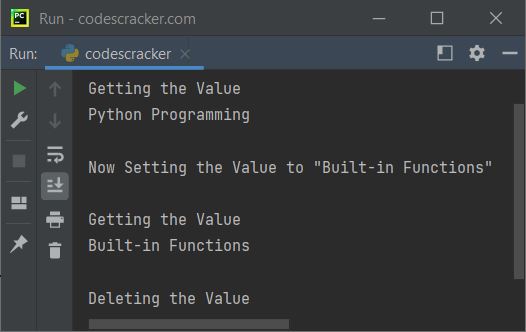
Python property() Function Syntax
The syntax of property() function in Python, is:
property(fget, fset, fdel, doc)
where:
- fget - refers to a function, used for getting an attribute value
- fset - refers to a function, used for setting an attribute value
- fdel - refers to a function, used for deleting an attribute
- doc - refers to a string, used to contain documentation for the string (docstring)
Note: All the four parameters are optional. Also the default value is None for all four parameters.
Python property() Function Example
Here is an example of property() function in Python:
class CodesCracker: def __init__(self, stud): self.s = stud def getval(self): print("\nGetting the Name of Student...") return self.s def setval(self, nstud): print("\nNow Setting Name of Student to \"", nstud, "\"", sep="") self.s = nstud def delval(self): print("\nDeleting the Name of Student...") del self.s stud = property(getval, setval, delval) x = CodesCracker("Chloe") print("The Name of Student is:", x.stud) x.stud = "Linda" print("Now the Name of Student is:", x.stud) del x.stud
The sample run of this program, is shown in the snapshot given below:
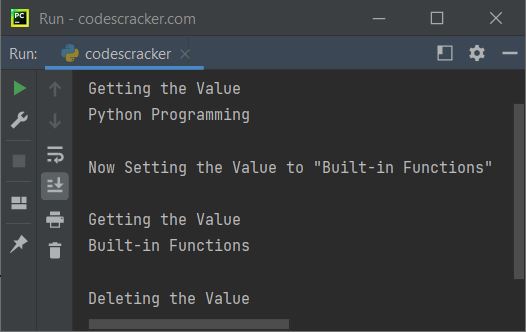
Note: The same job can also be done using the @property decorator, instead of using property() function.
« Previous Function Next Function »