- Python Built-in Functions
- Python All Built-in Functions
- Python print() Function
- Python input() Function
- Python int() Function
- Python float() Function
- Python len() Function
- Python range() Function
- Python str() Function
- Python ord() Function
- Python chr() Function
- Python ascii() Function
- Python pow() Function
- Python type() Function
- Python List Functions
- Python list() Function
- Python insert() Function
- Python append() Function
- Python extend() Function
- Python pop() Function
- Python remove() Function
- Python reverse() Function
- Python sort() Function
- Python sorted() Function
- Python Dictionary Functions
- Python dict() Function
- Python update() Function
- Python get() Function
- Python keys() Function
- Python setdefault() Function
- Python fromkeys() Function
- Python items() Function
- Python popitem() Function
- Python Tuple Function
- Python tuple() Function
- Python Set Functions
- Python set() Function
- Python frozenset() Function
- Python String Functions
- Python split() Function
- Python join() Function
- Python format() Function
- Python replace() Function
- Python Iterator Functions
- Python iter() Function
- Python min() Function
- Python max() Function
- Python sum() Function
- Python count() Function
- Python index() Function
- Python copy() Function
- Python clear() Function
- Python next() Function
- Python filter() Function
- Python enumerate() Function
- Python zip() Function
- Python reversed() Function
- Python Number Functions
- Python abs() Function
- Python bin() Function
- Python oct() Function
- Python hex() Function
- Python round() Function
- Python divmod() Function
- Python complex() Function
- Python File Handling Functions
- Python open() Function
- Python read() Function
- Python readable() Function
- Python readline() Function
- Python readlines() Function
- Python write() Function
- Python writable() Function
- Python writelines() Function
- Python close() Function
- Python seek() Function
- Python tell() Function
- Python flush() Function
- Python fileno() Function
- Python truncate() Function
- Python Class Functions
- Python object() Function
- Python property() Function
- Python getattr() Function
- Python setattr() Function
- Python hasattr() Function
- Python delattr() Function
- Python classmethod() Function
- Python staticmethod() Function
- Python issubclass() Function
- Python super() Function
- Python Misc Functions
- Python all() Function
- Python any() Function
- Python isatty() Function
- Python bool() Function
- Python callable() Function
- Python globals() Function
- Python locals() Function
- Python dir() Function
- Python id() Function
- Python isinstance() Function
- Python map() Function
- Python repr() Function
- Python slice() Function
- Python vars() Function
- Python Advance Functions
- Python help() Function
- Python hash() Function
- Python breakpoint() Function
- Python bytes() Function
- Python bytearray() Function
- Python memoryview() Function
- Python compile() Function
- Python eval() Function
- Python exec() Function
- Python Tutorial
- Python Tutorial
- Python Examples
- Python Examples
Python extend() Function
The extend() function in Python, is used to add multiple elements or an iterable at the end of a list. For example:
a = [65, 7, 8] print("The list a is:") print(a) a.extend([76, 890]) print("\nNow the list a is:") print(a) b = [1, 2, 78, 43] a.extend(b) print("\nNow the list a is:") print(a)
The output produced by above Python program, demonstrating the extend() function is:
The list a is: [65, 7, 8] Now the list a is: [65, 7, 8, 76, 890] Now the list a is: [65, 7, 8, 76, 890, 1, 2, 78, 43]
Note: It is not limited to add multiple elements using extend() every time. That is, you're free to add single element too at the end of a list, using this function.
Suggestion - If you want to add single element at the end of a list, go for append(), instead of extend(). Also, if you want to add an iterable such as list, tuples, set etc. itself at the end of a list in a way to make the list becomes nested list, then go for append().
Python extend() Function Syntax
The syntax to use extend() function is:
listName.extend([value1, value2, value3, ..., valueN])
Or
listName.extend(iterable)
iterable may be a list, tuple, set, etc.
Python extend() Function Example
Here is an example demonstrating the extend() function again, in Python:
a = ["codes", "cracker"] b = {1, 2, 3} a.extend(b) print(a) c = ['p', 'y', 't'] d = ('o', 'n') c.extend(d) print(c)
Here is its sample output:
['codes', 'cracker', 1, 2, 3] ['p', 'y', 't', 'o', 'n']
The program given below, also produces the same output as of above one:
a = ["codes", "cracker"] a.extend({1, 2, 3}) print(a) c = ['p', 'y', 't'] c.extend(('o', 'n')) print(c)
Let's create another example program demonstrating the extend() function in Python:
a = ["codes", "cracker"] b = (1, 2, 3) c = {'c', 'o', 'm'} a.extend(b) a.extend(c) print(a)
This program produces following output:
['codes', 'cracker', 1, 2, 3, 'c', 'o', 'm']
Here is another example demonstrates the extend() method in Python, with user input:
print("How many element to store in first list: ", end="") tot = int(input()) print("Enter", tot, "elements for the first list: ", end="") listOne = [] for i in range(tot): listOne.append(input()) print("How many element to store in second list: ", end="") tot = int(input()) print("Enter", tot, "elements for the second list: ", end="") listTwo = [] for i in range(tot): listTwo.append(input()) print("\nExtending the first list using second...") listOne.extend(listTwo) print("\nNow the list \"listOne\" is:") print(listOne)
The snapshot given below shows the sample run of above Python program, with user input 3 as size of first list, codes, cracker, dot as its three elements, and 1 as size of second list, whereas com as its element:
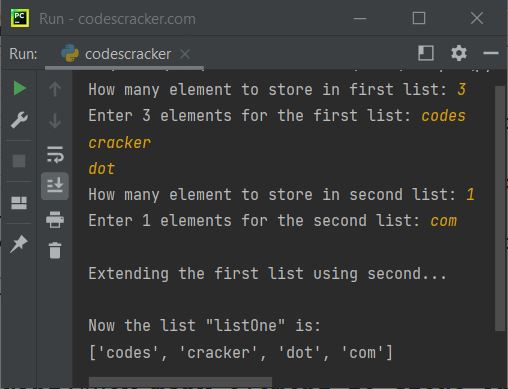
Note: The + operator can also be used to extend a list.
« Previous Function Next Function »