- JavaScript Programs
- JavaScript Programs
- JavaScript Add Two Numbers
- JS Add Subtract Multiply Divide
- JavaScript Check Even/Odd
- JavaScript Add n Numbers
- JavaScript Add Number's Digit
- JavaScript Check Leap Year
- JavaScript Check Prime Number
- JavaScript Check Vowel or Not
- JavaScript Tutorial
- JavaScript Tutorial
- Computer Programming
- Learn Python
- Python Keywords
- Python Built-in Functions
- Python Examples
- Learn C++
- C++ Examples
- Learn C
- C Examples
- Learn Java
- Java Examples
- Learn C#
- Learn Objective-C
- Web Development
- Learn HTML
- Learn CSS
- Learn SQL
- Learn PHP
JavaScript Program to Add Digits of a Number
In this article, you will learn how to add the digits of a number in JavaScript. Here is the list of JavaScript programs you will go through:
- Add the digits of a number in JavaScript without user input.
- Add the digits of a given number in JavaScript.
Add the digits of a number in JavaScript without user input
This program does not allow the user to enter the data. That is, this program only adds all the digits of a number, say 1234, and prints its addition result on output.
This is just a simple JavaScript code that shows you how the addition of all digits of a number gets performed.
<!doctype html> <html> <body> <script> var num=1234, rem, sum=0; while(num) { rem = num%10; sum = sum+rem; num = Math.floor(num/10); } document.write(sum); </script> </body> </html>
Save this code in a file with .html extension and open it in a web browser. Here is the output:
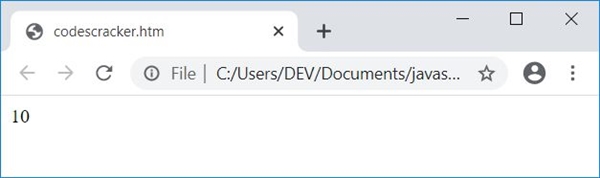
Note: The Math.floor() method rounds the number to its nearest integer. That is, Math.floor(12/10) gives you 1 instead of 1.2.
The following code:
while(num) { rem = num%10; sum = sum+rem; num = Math.floor(num/10); }
works in a way that:
- The condition of the while loop evaluates to true because the value of num is not 0, initially.
- So program flow goes inside the loop.
- There, num%10 or 1234%10 or 4 gets initialized to rem. So rem=4
- And sum+rem or 0+4 or 4 gets initialized to sum. So sum=4
- The final statement, Math.floor(num/10) or Math.floor(1234/10) or Math.floor(123.4) or 123, gets initialized to num.
- Now again, the condition of the while loop gets evaluated. Because the value of num is 123, which is not equal to 0, the condition evaluates to true again.
- So program flow again goes inside the loop and evaluates all three statements.
- This process continues until the condition of the while loop evaluates to be false.
The document.write() method writes the value of sum into an HTML output.
Add the digits of a given number in JavaScript
This program allows the user to enter the number, then find and print the sum of the digits of that entered (given) number, as shown here:
<!doctype html> <html> <head> <script> function addDigitsOfNumber() { var num, rem, sum=0; num = parseInt(document.getElementById("num").value); while(num) { rem = num%10; sum = sum+rem; num = Math.floor(num/10); } document.getElementById("result").value = sum; } </script> </head> <body> <p>Enter the Number: <input id="num"></p> <button onclick="addDigitsOfNumber()">Add Digits Of Number</button> <p>Result = <input id="result"></p> </body> </html>
Here is its sample output with user input, 1234:
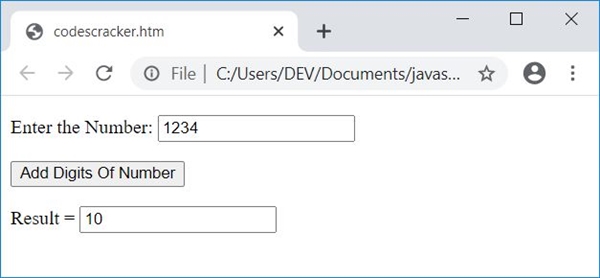
Live Output of the Previous Program
Here is the live output of the above JavaScript program on the addition of digits of a given number by the user:
Enter the Number:
Result =
After clicking on the button named Add Digits of Number, a function named addDigitsOfNumber() gets called. Therefore, all the statements inside this function get executed, and the value of input, whose id is result, gets changed with the value of sum.
« Previous Program Next Program »